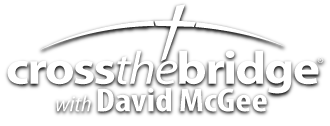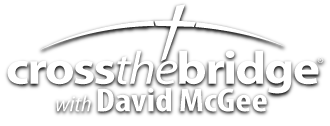Donate | About CTB | Financial Responsibility
Frequently Asked Questions
How do I change recurring donations?
- Go to the donate page.
- If you are not already logged in click the 'Login' link at the top right of the page.
- Click 'Update Profile', then click 'Recurring Payments'.
- You can change the amount, credit card, and contact info here, or cancel the payments.
- To change the payment date you will need to cancel the current donation and create a new recurring payment with the date you would like the withdrawal processed.
Transitioning From a PayPal Account
The first step in the transition is to cancel your current PayPal recurring donation.
- Log in to your PayPal account.
- Click 'Profile' on the menu.
- Click 'My Money' on the left.
- Click 'Update' to the right of 'My preapproved payments'.
- Click on 'The Bridge' or 'Calvary Chapel of the Triad' in the merchant column.
- Click 'Cancel' next to 'Status' and click yes in the dialog box that pops up.
Then go to the Cross the Bridge donation page and set up your new donation. Make sure 'Monthly' is selected under donation type.
How do I change my address?
- Go to the donate page.
- If you are not already logged in click the 'Login' link at the top right of the page.
- Click 'Update Profile'.
- Update your contact information and click 'Submit'.
How do I reset my forgotten password?
- Go to the donate page.
- Click the 'Login' link at the top right of the page.
- If you know your User Name
- Click 'Reset Lost Password'.
- Enter your user name
- Enter the email address you used when you created the account.
- Type your new password in both new password boxes.
- Click submit
- You will receive a confirmation email with a link to confirm the password change.
- If you don't know your User Name
- Click 'Recover Lost User Name'.
- Enter the email address you used when you created the account.
- Click submit
- You will receive an email with your user name.
- Follow the instruction in 'If you know your User Name' above.
- If you have changed email addresses or have any other problems with the password reset please email webservant@crossthebridge.com